RTL+
5.0.4_r12933_9c73f2be6
November 14, 2021
|
|
TVNOW PREMIUM v3.13.1_r10303_0d0c7f0e0Added Date: February 03, 2021 Downloads: 2061 Size: 25.13 MB |
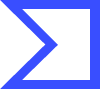
|
VirusTotal scanA2ZAPK scans files using VirusTotal. We are the only who provides you scan reports. |
History of TVNOW PREMIUM